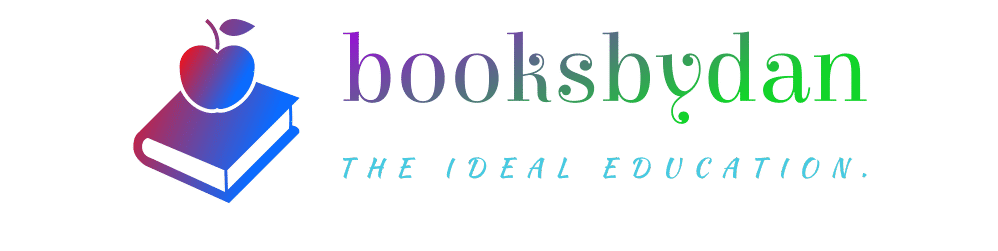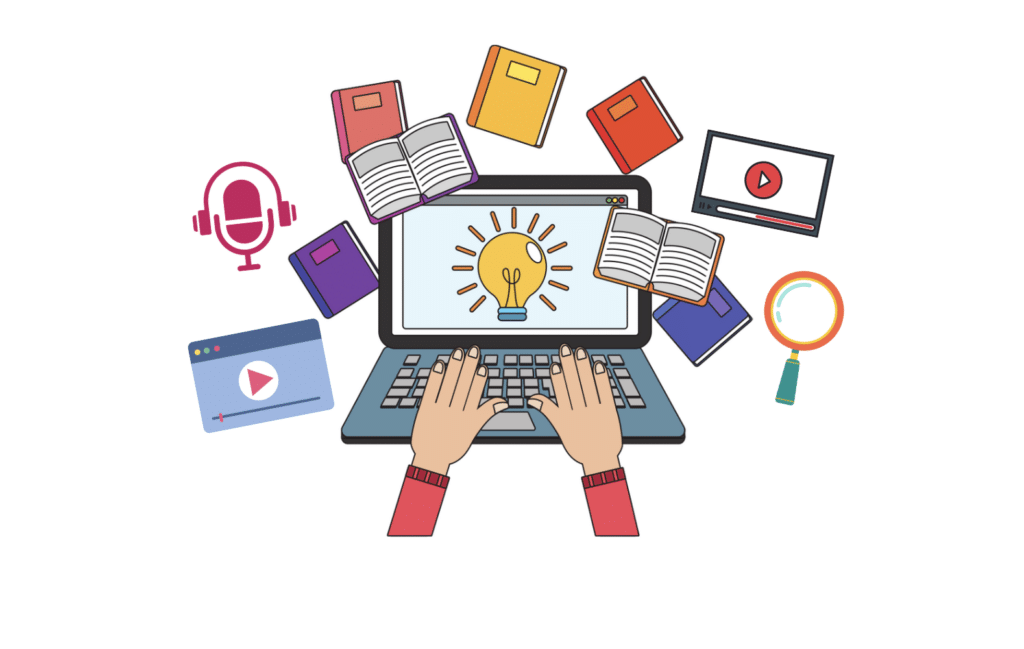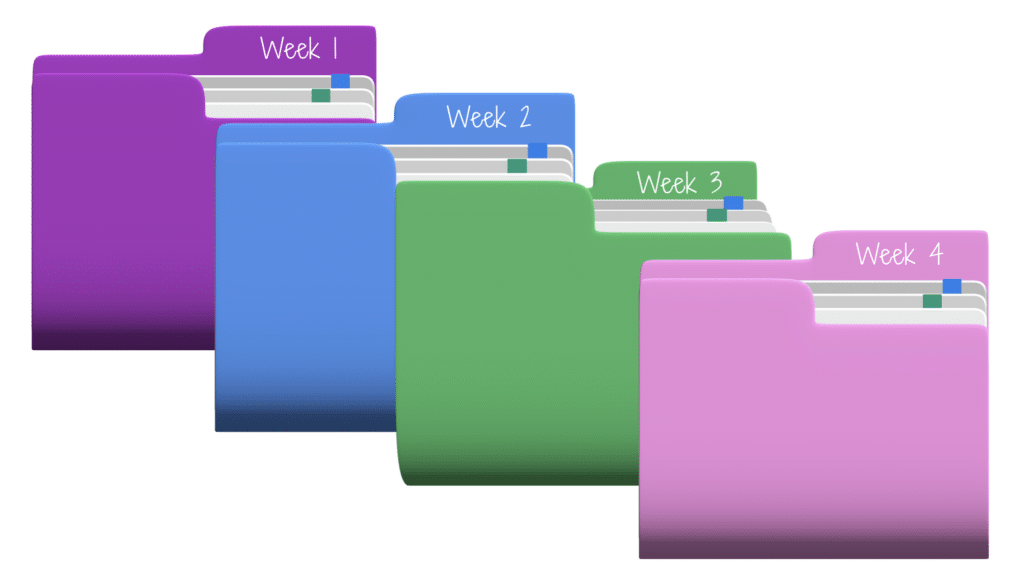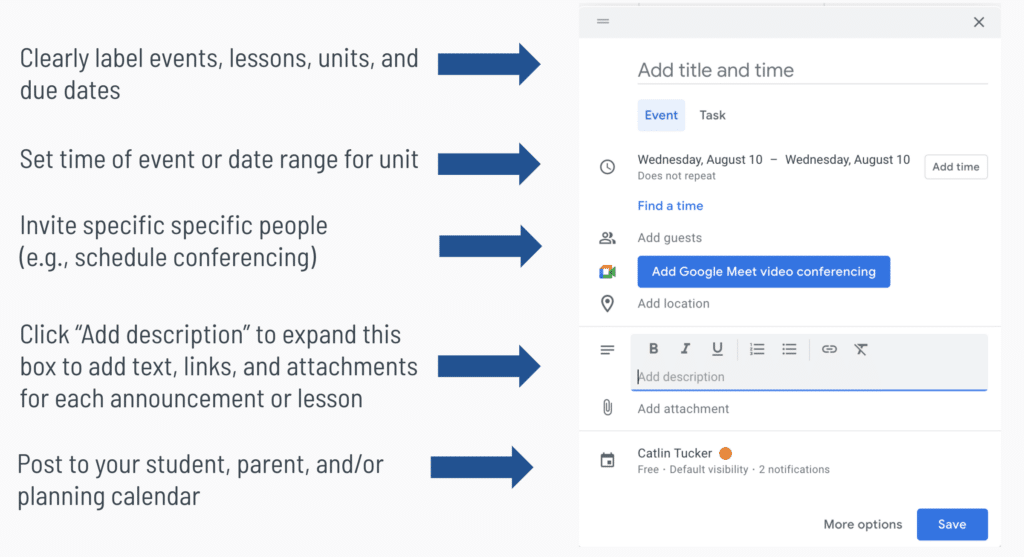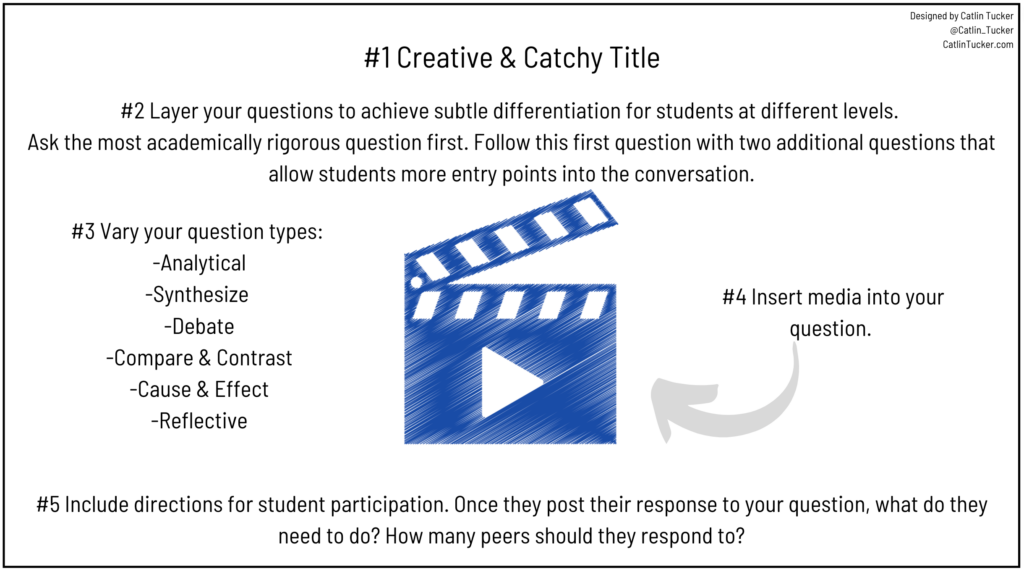You probably spent significant time setting up your physical classroom to welcome your students back to school. Did you dedicate the same time and intentionality to setting up your learning management system (LMS)? You’re not alone if the answer is a sheepish “no.” The good news is it’s not too late to set up your LMS to support your students this year!
Your LMS is your digital classroom and should complement and enhance students’ work in your physical classroom. You’ll want to set it up so students can confidently navigate that space to access resources, check due dates, submit work, communicate with you, and engage with one another asynchronously.
This post will review important things to consider as you organize your LMS.
Organize Your Course Content
Backward design your units and organize them in digital folders. Using backward design to plan and organize your units:
- Creates clarity about what you and your students are working toward.
- Serves as a roadmap for your work with students.
- Helps you to identify the “must dos” in your curriculum.
- Makes it clear what video instruction and models students will need to be successful.
- Encourages you to use target standards, skills, and concepts to guide lesson design.
- Aligns learning objectives with assessments.
Begin by identifying the learning outcomes or desired results for a unit. What do you want students to know, understand, or be able to do at the end of the unit?
Once you have clarity on what you and your students are working toward, decide how you will assess student progress toward those learning objectives. What assessment evidence can you collect to measure their progress? Aligning your desired results with your assessment strategy (formal or informal) makes it easier to organize the path (or sequence of learning activities) to move students toward those desired results.
Finally, use the folders in your LMS to organize the video instruction and models, learning activities, and resources students need to progress through the unit. Consider using subfolders for each week labeled with the dates that students will be working on items in that folder. This allows for a higher degree of self-pacing and helps students stay organized.
Depending on the LMS you are using, you can explore features like “completion rules” in Schoology or “requirements” for modules in Canvas that require students to complete particular tasks in the folder before progressing to the next task. For example, you can require students to watch a video and then take a quiz or participate in an online discussion to assess their comprehension of the content. You can set up your completion rules or requirements to require that students earn a particular score on the quiz or post their response to the discussion question before advancing to the next task in the folder. These features make it possible for you to transfer control over the pace of their progress through a unit to students.
Create Clarity with Your Calendar
You and your students are juggling a lot! Your calendar is the best way to keep everyone on the same page and reduce confusion about assignments and due dates. Use your class calendar to make sure students and their families can see:
- The beginning and end of each unit
- Due dates for assignments and projects (include links to assignment descriptions and documents)
- Events (e.g., Back-to-school Night, Open House, field trips)
- Virtual conferencing sessions (if applicable)
- Office hours (if applicable)
- The end of the grading period
As you create events, remember to utilize the features inside your calendar to provide the necessary instructions, information, descriptions, resources, etc., that students and their families will need to navigate an assignment or participate in an event successfully.
Your online calendar can also double as your digital planner. Check out this blog post to learn how you can transform your Google calendar into a flexible and robust digital planner.
Engage Students in Online Discussions
Your LMS is not only an excellent place for organizing course content and transferring information, but it can be a space where students engage with one another in meaningful ways. Your online discussion functionality presents an opportunity to give every student a voice in the class dialogue. We all know that whole group discussions do not provide all students with the opportunity to participate. The same vocal students often dominate discussions, while our shy students, those who need more time to process, and students struggling with anxiety may never have the opportunity to share their ideas. That’s why balancing in-class discussions with online discussions can create avenues for all students to have a voice in the conversation.
Online discussions:
- Engage students in purposeful conversations around complex issues and texts.
- Expose them to different perspectives and points of view.
- Improve their understanding and retention.
- Drive deeper thinking.
- Shift students from consumers of other people’s ideas to producers of their ideas.
When you design your online discussions, I suggest incorporating the following five tips to increase student participation.
Students will need support and practice (lots of it!) to get good at engaging with each other online, so you’ll need to provide explicit instruction on what you expect from their interactions. How long should their responses to the initial question and replies to each other be? What strategies can they use to ensure their responses are substantive and meaningful? How can you encourage students to assess their participation in online conversations regularly?
Provide Powerful Feedback with Digital Tools
Your LMS should also provide a space for you to interact with students and support their progress toward learning objectives. Feedback may be the most powerful (yet underutilized) tool in our teaching toolbelts. Despite the powerful impact that feedback can have on student progress, it is easy to neglect because it is time-consuming to give. Utilizing the digital feedback tools in your LMS (e.g., audio and video feedback) can help you streamline the feedback process and support students as they work on an assignment or task.
Research suggests that using media beyond text comments positively impacts the student’s perception of the quality of feedback. Students who received audio feedback perceived that feedback as more thorough, detailed, and personal than text feedback (Voelkel & Mello, 2014). Students also reported being more motivated by audio and video feedback because it was clear and personalized (Voelkel & Mello, 2014; Henderson & Phillips, 2015). Interestingly, teachers also reported higher levels of engagement when giving video and audio feedback. Explore the audio and video options for providing feedback in your LMS to maximize the impact of that feedback while saving you the time it takes to type out detailed explanations.
Your LMS should be a digital extension of your classroom that empowers students to drive their learning. The time you invest in setting up your LMS and understanding the functionality available to you and your students will pay dividends this year!
Are you interested in learning more about setting up your digital classroom to empower students? You can watch the free webinar I presented for the Modern Classroom Project!